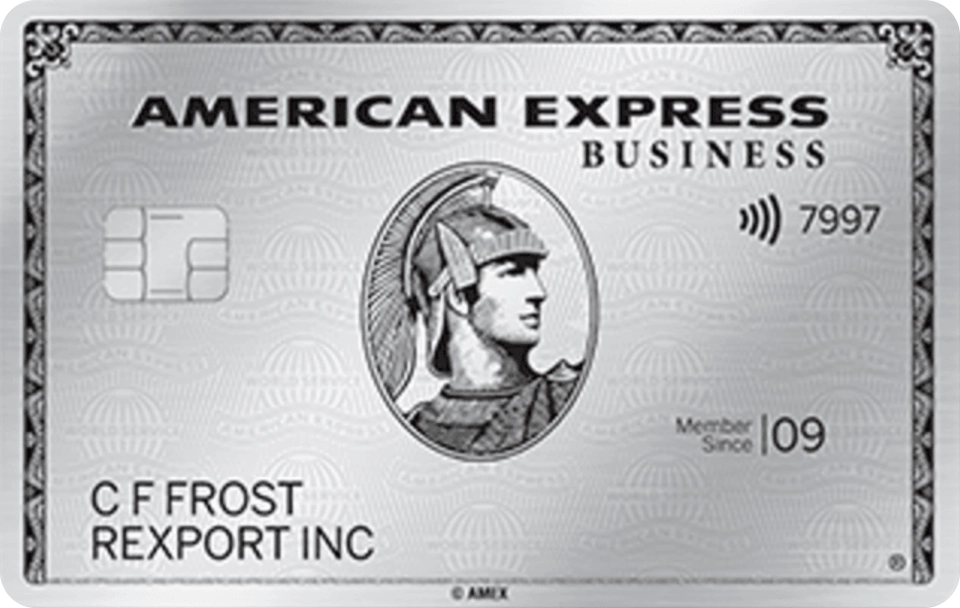Objective:
Provide two useful ways to search for Star Alliance award flight availability, and highlight the idiosyncrasies associated with certain partner airlines.
Learning Outcomes:
- Know which airline search tools work best for searching Star Alliance partner airline award space
- Know which airlines/cabin class will be difficult or impossible to book using points
- Understand the term ‘Phantom Availability’, and how to cross reference other search tools to guard against it.
Suggested Prerequisites:
- Understanding Airline Alliances and Partnerships
- An Introduction to Aeroplan
- Using Google Flights To Search Route Networks
Introduction
Searching for award availability is probably the most frustrating part of using points for reward travel. Unfortunately, the airline search engines don’t make it especially easy to find space, with each having a list of pros and cons (as an example, Air Canada Aeroplan website is notorious for downtime, while the United search tool often doesn’t display all available award seats). This module will highlight two ways to search for award availability, and highlight some peculiar rules to look out for with certain partner airlines. Before searching for award space, you should be aware of the following:
- Airlines generally release award space 1 year in advance, and only some release more award space closer to the departure date
- Lufthansa first class is only released to star alliance partner programs 2 weeks prior to departure (business and economy are released further out)
- Swiss first class is not available to partner airlines
- Singapore Airline premium cabin awards are not available to partner programs, except for short intra-Asia routes
- Some airlines release more space to their own programs. For example, Air Canada may make some award seats available if redeeming Aeroplan miles that wouldn’t be available if booking with United miles
- Air New Zealand business class award space is very tough to find
How To Use Aeroplan To Search Star Alliance Award Space
Aeroplan is a good starting point when searching for award space on Star Alliance partner airlines. While not perfect, Aeroplan tends to show less phantom availability than United. Phantom availability is when a search engine shows available seats, but fails to ticket them when attempting to book. Phantom award space is incredibly frustrating, as generally we spend a good amount of time planning the perfect itinerary, only to be disappointed when calling in to get the itinerary ticketed. To guard against this, it’s a good idea to cross-reference another search engine once you’ve found an available route.
A couple of issues to look out for before beginning your search with Aeroplan:
- The website is notorious for having maintenance issues, which can be annoying if you need to search urgently
- Aeroplan is not very good at planning complex, multi-segment itineraries. It’s recommended to search segment by segment, one direction at a time, when searching for award space
- Aeroplan sometimes doesn’t show certain partner availability. For example, Air China wasn’t bookable for well over a year, though that has recently been resolved.
To start your search, simply login to your Aeroplan account and select ‘travel’ under the ‘use your miles’ tab. You must be logged in to search for award flights.
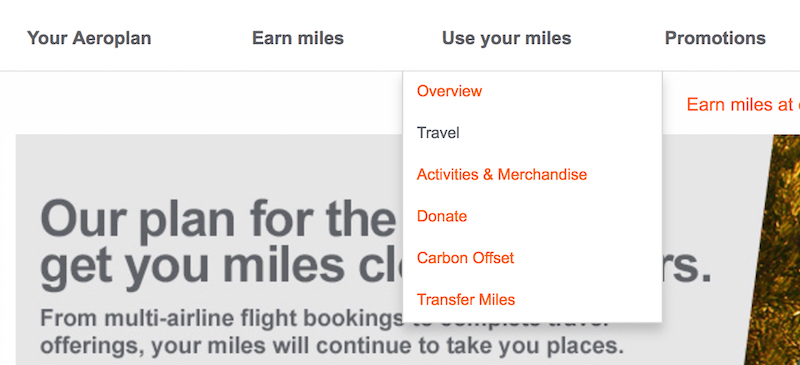
The search engine is relatively simple to use and fairly user friendly.
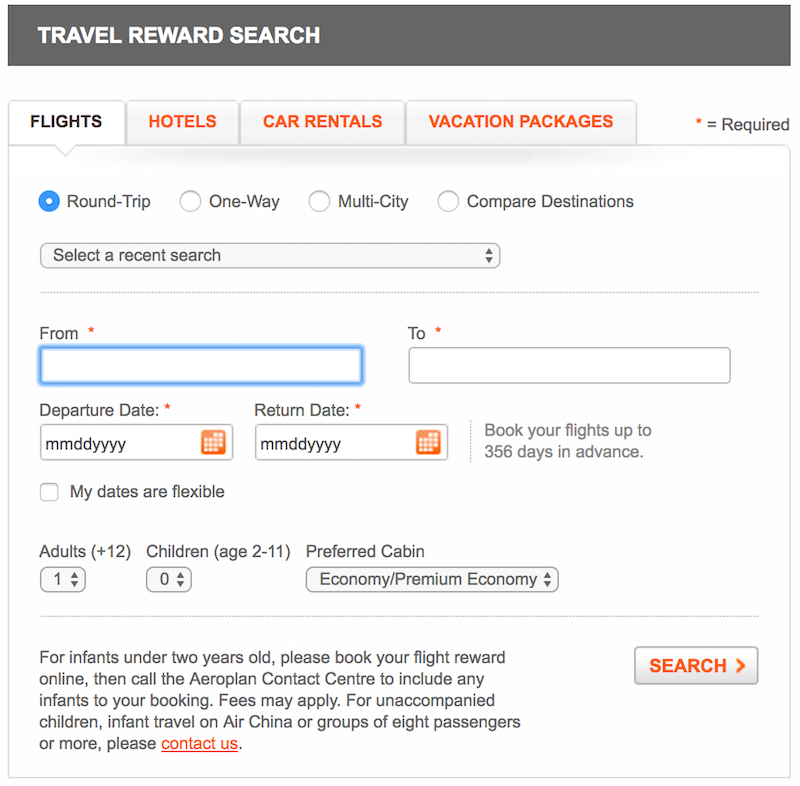
You can disregard the Hotels, Car Rentals, and Vacation Packages tab, as they are a terrible use of points. As mentioned, you’re going to want to search segment by segment, and one-direction at a time. You’ll also want to adjust the number of passengers and number of adults before beginning your search.
Let’s look at an example:
Tyler and Britt want to fly to Bali, Indonesia next summer, and are fairly flexible with their dates. They are able to depart anytime in July and want to stay at least 3 weeks. After researching the route network from Vancouver to Bali using Google Flights, Tyler knows there are a couple of one-stop options (nothing direct) with Star Alliance. The options are:
- Vancouver to Taipei to Bali on EVA Air
- Vancouver to Auckland to Bali on Air New Zealand
Tyler knows that award seats on Air New Zealand in business class are tough to find, so he decides to start his search efforts looking for space with EVA. He first begins by searching to Vancouver (YVR) to Taipei (TPE) segment.
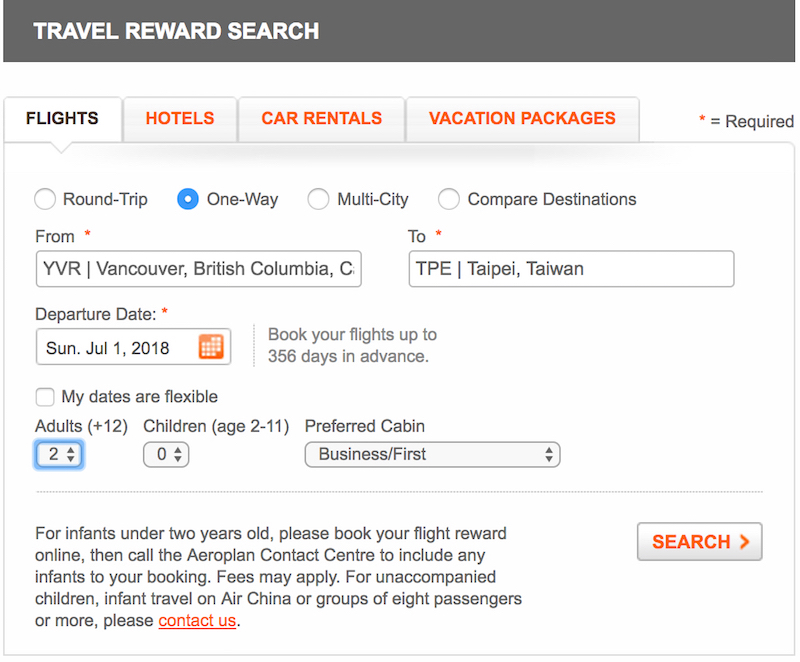
The search for July 1st provides no direct flights between Vancouver and Taipei, with the best option connecting in Hong Kong.
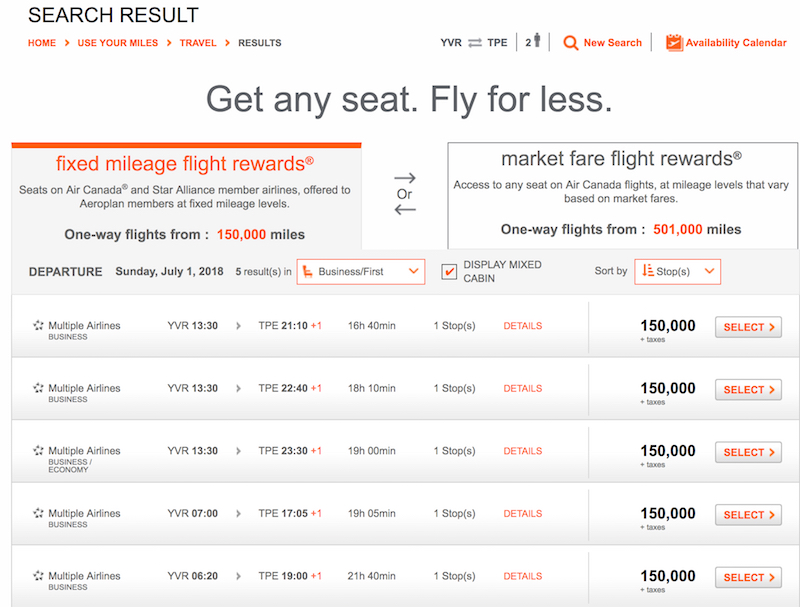
With a little flexibility, Tyler finds direct availability with two different airlines on July 4th.
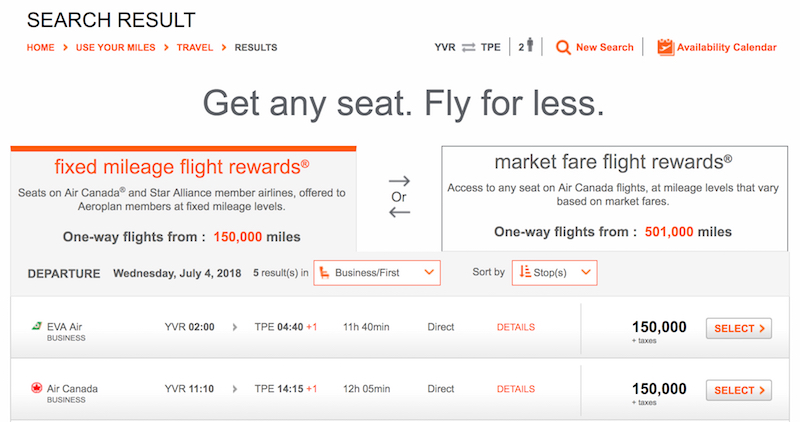
Tyler jots down the details of the arrival time, which will be useful in planning the connecting flight to Bali. He wants to avoid the Air Canada segment if possible as he knows they charge higher taxes and fees on their reward flights.
The inbound flight on EVA arrives at 0440 on the 5th, so Tyler searches for Taipei to Bali on the 5th and knows to look for any flights after 0700 (planning at least 2 hours for a connection). Unfortunately, there are no direct flights, but a one stop option through Singapore (SIN) departing at 1000.
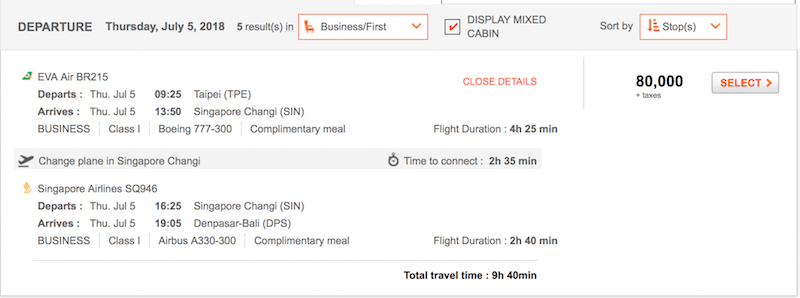
All of the flights are in business class, so Tyler knows he will have lounge access at all airports. However, he really only want to make one stop, and decides to look at some other dates instead. With a little effort, he finds availability on EVA air from Vancouver to Taipei on July 6th.
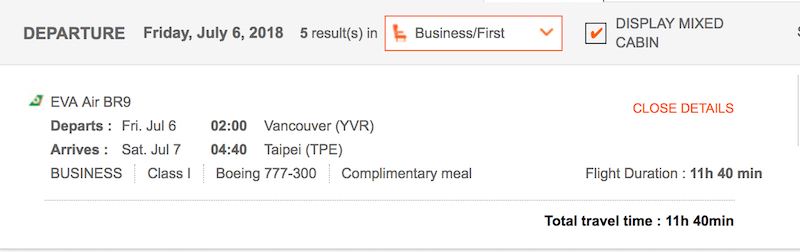
And a direct flight from Taipei to Denpasar on the 7th, just a few hours after his flight arrives.
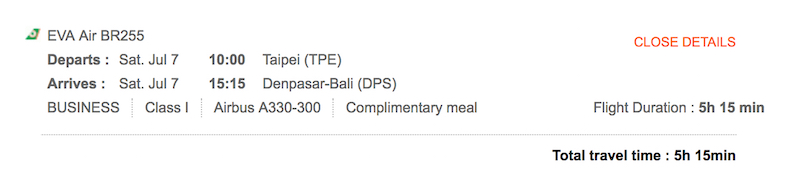
To book, Tyler simply starts a new search from Vancouver to Denpasar and hopes the Aeroplan search engine populates his desired route, which it does. For more complicated routings, a phone call to Aeroplan may be required to book, which results in a $30 phone booking fee in addition to any taxes and fees.
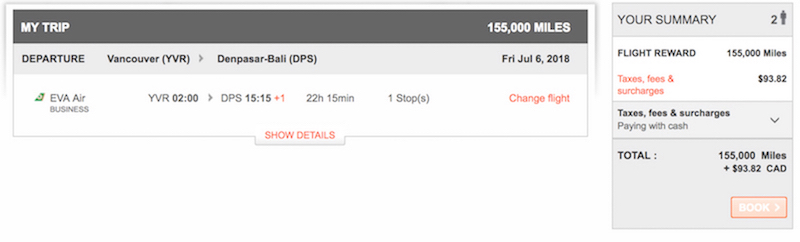
Tyler decides to book this one-way flight for two for only 155,000 Aeroplan miles and $93.82 in taxes and fees!
How To Use United Airlines To Search Star Alliance Award Availability
United Airlines is my secondary choice when searching for Star Alliance award space. Compared to Aeroplan, I don’t find the website as user-friendly, and the results can be deceiving. United has a great tool that shows availability in a little calendar above the search results, however the results can almost never be trusted, and like Aeroplan, you need to search segment by segment, day by day. Unlike Aeroplan, you don’t need to login to search for availability. Simply search for flights from the homepage and select ‘use miles’ before searching.
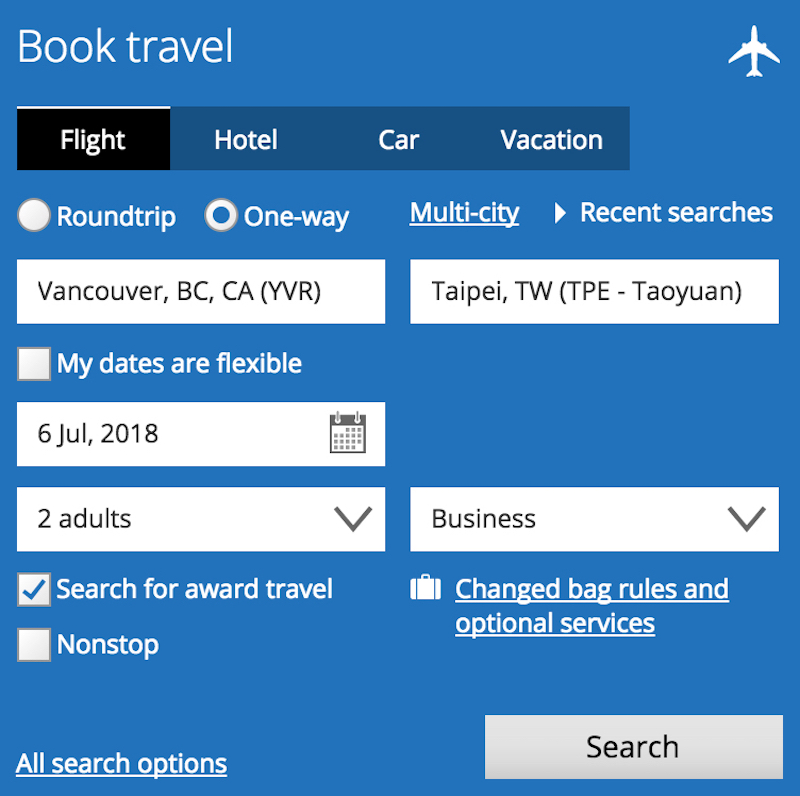
As you can see, the results screen is slightly more busy than Aeroplan, with a lot to look at:
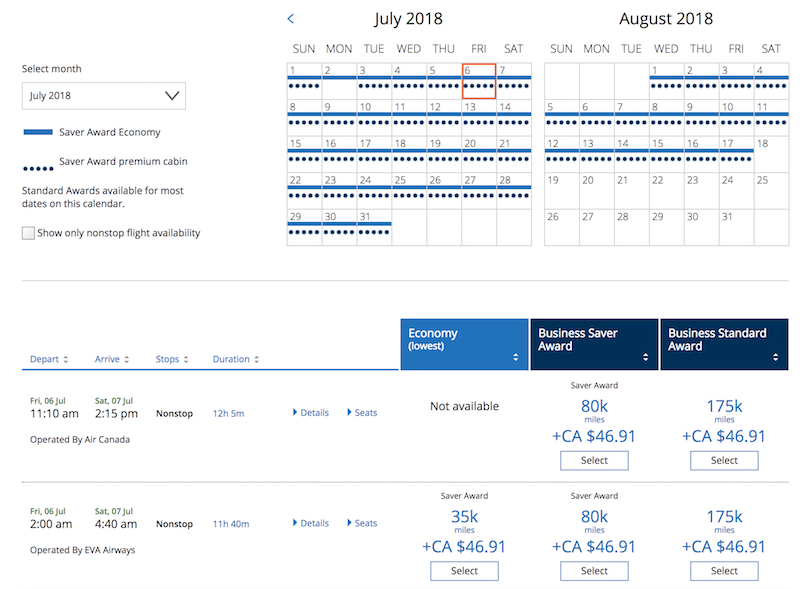
United is different than Aeroplan in that it displays both Standard Award Space and Saver Award Space. Standard Award Space comes at a hefty premium in miles, and can only be booked using United miles. If you want to find availability for Star Alliance partner airlines (Aeroplan), there needs to be Saver Award Level available. In this example, the same space is displaying to Taipei as when Tyler was searching Aeroplan. This means the space is likely real, and not phantom.
As mentioned earlier, United has a great calendar tool which displays availability by the month, with either solid lines indicating Saver Economy seats or a dotted line indicating Saver Premium Cabin seats. Unfortunately this tool is highly unreliable and dates need to be searched individually to be sure.
While technically any Star Alliance partner airline will have a search tool for partner award space, I find Aeroplan the easiest to use and most user-friendly. I find United a good option for cross-referencing availability to ensure it’s not phantom award space, or a decent substitute when Aeroplan is down for maintenance.